價格:免費
更新日期:2019-06-06
檔案大小:41.4 MB
目前版本:2.9
版本需求:OS X 10.11 或以上版本,64 位元處理器
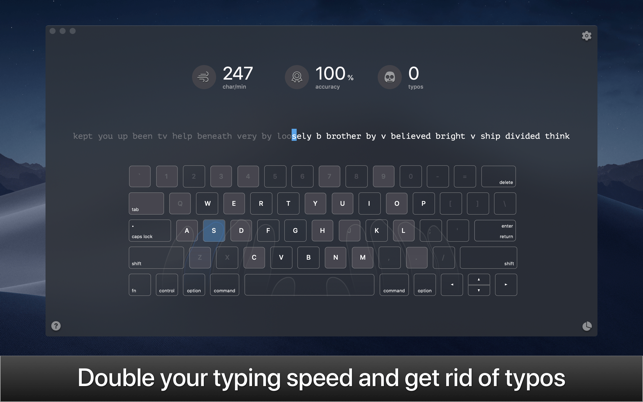
KeyKey is a minimalistic touch typing tutor for Mac. It’s suitable for beginners who want to learn basic touch typing skills, as well as for advanced users seeking to master alternative layouts like COLEMAK or DVORAK. Improve your typing speed today!
Touch typing is not about key arrangement, as you might believe. It’s about training your muscle memory, making your fingers remember the micro motions unique to each language.
KeyKey knows the most popular letter combinations and words of your native language and utilizes them in lesson generation, giving you extra practice for the letter combinations that trip you up.
Supported languages and layouts:
◆ English: QWERTY, COLEMAK, DVORAK, AZERTY, QWERTZ (Swiss), QGMLWY, Neo;
◆ Spanish: QWERTZ, QWERTZ ISO;
◆ Portuguese: Brazilian (ABNT2, Pro), Portuguese;

◆ French: AZERTY, AZERTY PC, BÉPO, QWERTY Canada, QWERTZ Swiss;
◆ German: QWERTZ, QWERTZ Swiss, Neo;
◆ Italian: Italian, Italian Typewriting;
◆ Turkish: Turkish Q, Turkish F;
◆ Greek: Greek;
◆ Russian: Russian, Russian PC, Typewriting;
◆ Ukrainian: Ukrainian, Ukrainian PC.
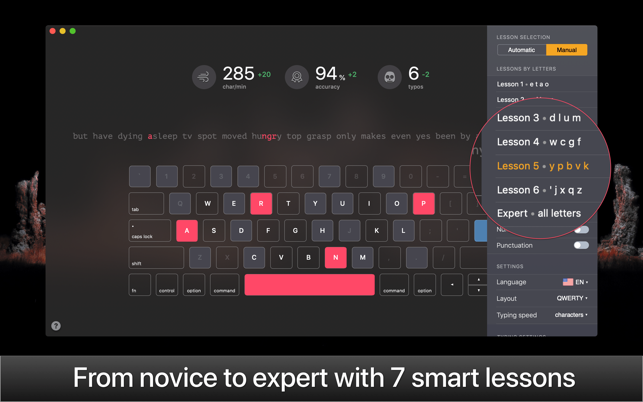
◆ Mongolian: Mongol 1, Mongol 2
Keyboard Trainer
A big part of typing faster is using the proper finger placement. The app makes this easy with its built-in virtual keyboard. This keyboard models proper hand placement in real time and shows you which finger to use for optimally typing each letter.
Real World, Real Words
To generate lessons the app digested over 1,000 books and articles for each language. The wordlists for the app’s lessons are derived from these materials, and ranked from common to uncommon. Whether you’re trying to improve speed in your native language or trying to type faster in a new one, you’ll get typing practice with the phrases people actually use.
Learn more about all of KeyKey’s features at the KeyKey Typing Tutor website — http://keykey.ninja
If you have any questions, or run into any trouble — please contact us:
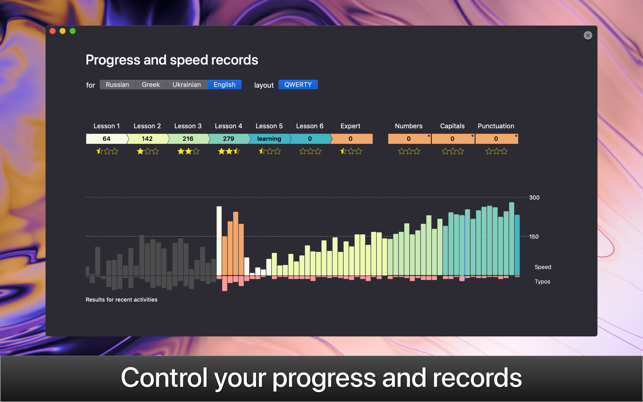
◆ facebook.com/keykeyapp
◆ twitter.com/keykeyapp
◆ vlad.gorohovsky@macosworld.ru

